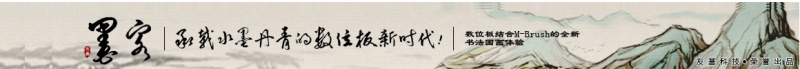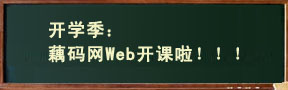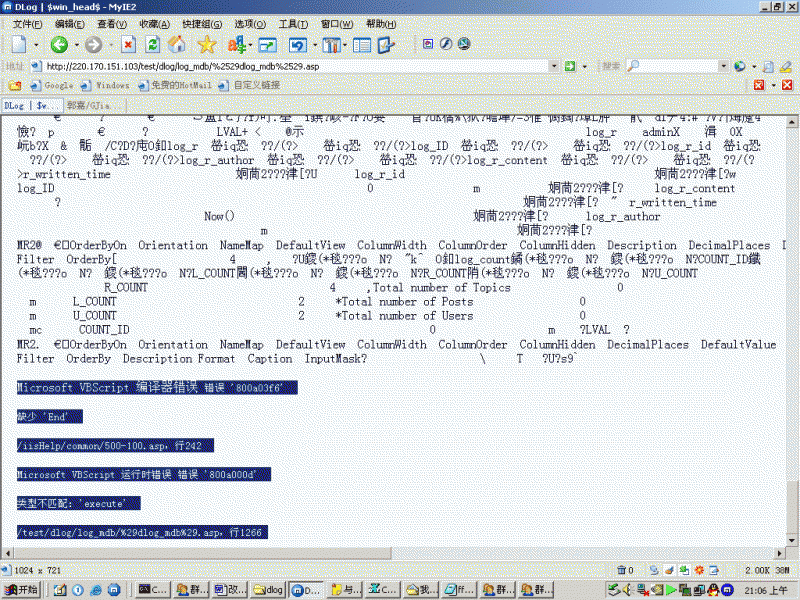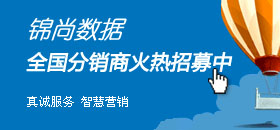- 2013-09-29国务院近日印发了上海自由贸易试验区总体方案,自贸区...
- 2013-09-29移动医疗大潮袭来,看着是肉 咬下去是骨头。
- 2013-09-28安卓阵营集体遭360洗劫,华为三星步步高悉数中枪
- 2013-09-28小米MIUI团队声明称应用商店内全线下架360产品
- 2013-09-25阿里巴巴与云存储应用酷盘的收购谈判行已结束,阿里巴...
- 2013-09-25苹果称其全新Touch ID指纹扫描安全系统可以“十分安全...
- 2013-09-24上海自贸区不设防火墙 脸谱和推特等解禁
- 2013-09-24Fairfax Financial计划收购黑莓:每股9美元 总价47亿美...
- 2013-09-24消息称苏宁洽购PPTV进入尾声 金额约为4亿美元
- 2013-09-238月25日凌晨,中国.CN域名解析出现大规模解析故障,攻击...
Linux下Apache SSL安装与配置教程
互联网的线路侦听无处不在,明文传输的数据一不留神就可能被窃取。而Apache的SSL加密连接可以帮助浏览者更加安全可靠的传输数据。通常来 说,普通的HTTP协议URL是以http:// 开头,而SSL加密协议则是以https:// 开头。
本文将介绍CentOS系统下通过仓库(yum、apt-get)配置apache中SSL加密模块的方法。
实验环境:
CentOS release 5.7 (Final)
Apache/2.2.3
首先安装Apache
[root@www ~]# yum install httpd大多数情况下,安装Apache需要附带安装好php、Mysql等模块。部署好Apache环境后,开始安装SSL模块
[root@www ~]# yum install mod_ssl安装完成,直接重启Apache服务:
[root@www ~]# /etc/init.d/httpd restart由于安装mod_ssl会创建一个默认的SSL证书,路径位于/etc/pki/tls ,此时可以立即通过https访问服务器了:
https://IP/
如果不使用默认的证书,也可以使用OPENSSL手动创建证书。
使用OPENSSL手动创建证书
先执行以下命令安装OPENSSL:
[root@www ~]# yum install openssl完成后即可按照以下步骤生成证书文件:
1、创建私钥
[root@www ~]# openssl genrsa -out server.key 10242、用私钥server.key 文件生成证书签署请求CSR
[root@www ~]# openssl req -new -key server.key -out server.csr此步骤需要输入一些证书信息,解释如下:
Country Name (2 letter code) [GB]:【在此输入两个字符的国家名。中国的为CN 】
State or Province Name (full name) [Berkshire]:【省份名称,如北京为beijing 】
Locality Name (eg, city) [Newbury]:【城市名称,如beijing】
Organization Name (eg, company) [My Company Ltd]:【公司名称】
Organizational Unit Name (eg, section) []:【部门名称】
Common Name (eg, your name or your server's hostname) []:【姓名,通常即证书名】
Email Address []:【电子邮箱地址】
随后会要求输入一个challenge password(密码),无需输入,后面一律直接回车即可。
3、生成证书CRT文件
[root@www ~]# openssl x509 -days 3650 -req -in server.csr -signkey server.key -out server.crt上面生成的证书有效期为10年(呵呵太长了点,一般三年就行了)
这时证书的相关文件就都已经生成好了。当前文件夹下应该有server.crt、server.csr、server.key这三个文件。
如果你是个完美论者,理所当然应该把这三个文件丢到证书的"官方目录"中去,省的把文件胡乱放置以后找不着:
[root@www ~]# mkdir /etc/pki/tls/mycert [root@www ~]# mv server.* /etc/pki/tls/mycert最后仅仅需要修改配置文件来指定证书路径:
4、指定证书路径
打开Apache的SSL配置文件/etc/httpd/conf.d/ssl.conf :
[root@www ~]# vi /etc/httpd/conf.d/ssl.conf
找到如下一节:
# Server Certificate: # Point SSLCertificateFile at a PEM encoded certificate. If # the certificate is encrypted, then you will be prompted for a # pass phrase. Note that a kill -HUP will prompt again. A new # certificate can be generated using the genkey(1) command. SSLCertificateFile /etc/pki/tls/mycert/server.crt # Server Private Key: # If the key is not combined with the certificate, use this # directive to point at the key file. Keep in mind that if # you've both a RSA and a DSA private key you can configure # both in parallel (to also allow the use of DSA ciphers, etc.) SSLCertificateKeyFile /etc/pki/tls/mycert/server.key注意去掉#符号的文字部分。保证其路径分别指向刚刚创建的server.crt与server.key即可。
5、重启Apache2
[root@www ~]# /etc/init.d/httpd restart这时新的证书便已经生效了。刷新浏览器,点击浏览器中的证书标志,便可以看到刚刚制作的证书信息。
注:本站部分信息可能源于互联网分享,如有侵权,请告知,我们将及时删除!
- 用户评论
- 相关文章
-
最新评论
-
1
使用IIS+Resin来配置J...
本文介绍使用IIS+Resin来配置JSP的运行环境... -
2
MYSQL的主要参数设置(...
MYSQL的主要参数设置(优化) -
3
Linux服务器安全小技巧...
Linux 服务器安全小技巧 -
4
批量修改计算机名
批量修改计算机名 -
5
Linux下安装apache
Linux下安装apache -
6
Windows日志NTFS错误
Windows日志NTFS错误