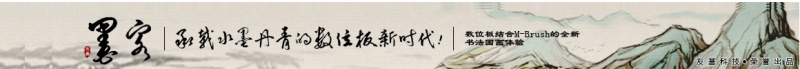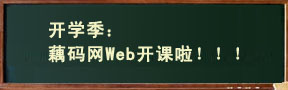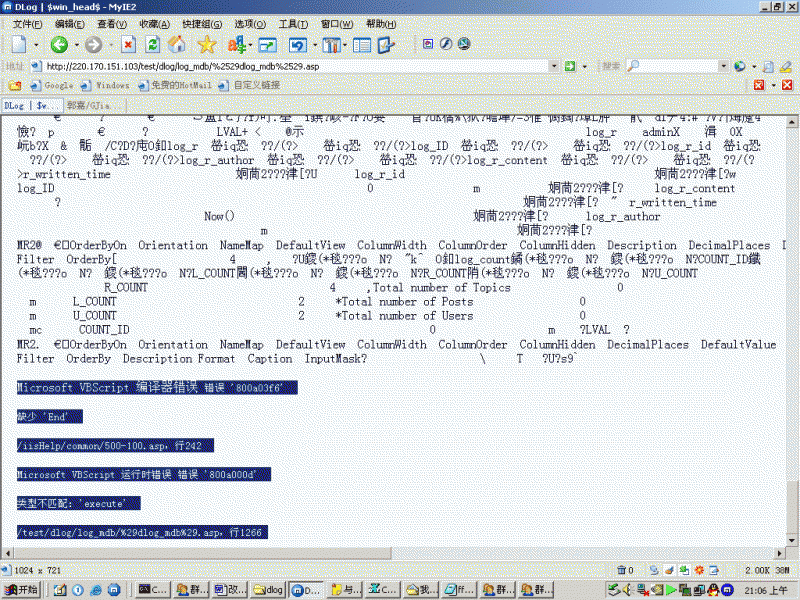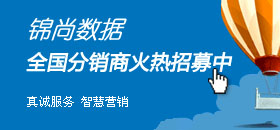- 2013-12-11消息称,诺基亚Normandy和Asha一样,主打低端市场,将...
- 2013-12-10雷军微博披露小米“魔方”项目
- 2013-12-1012306购票首度接入支付宝 支付时间可以快至5秒
- 2013-12-10中国移动官网显示周四接受iPhone 5s预订
- 2013-12-0912306 App研发故事:变成开放系统 社会人员助力
- 2013-10-15天猫“双十一”今年打通线上线下:实体店参与。
- 2013-10-15根据专利显示iPhone将有防摔功能。
- 2013-10-12百度或可全面收购人人网,传闻四起!
- 2013-10-07生物密码时代何时到来?尚存隐私泄露隐忧
- 2013-09-29国务院近日印发了上海自由贸易试验区总体方案,自贸区...
asp利用xmlhttp 组件抓取网页内容
抓取网页。偶要实现实实更新天气预报。利用了XMLHTTP组件,抓取网页的指定部分。
需要分件html源代码
此例中的被抓取的html源代码如下
<p align=left>2004年8月24日星期二;白天:晴有时多云南风3—4级;夜间:晴南风3—4级;气温:最高29℃最低19℃ </p>
而程序中是从
以2004年8月24日为关键字搜索,直到</p>结速
而抓取的内容就变成了"2004年8月24日星期二;白天:晴有时多云南风3—4级;夜间:晴南风3—4级;气温:最高29℃最低19℃ "
干干净净的了。记录一下。
<%
On Error Resume Next
Server.ScriptTimeOut=9999999
Function getHTTPPage(Path)
t = GetBody(Path)
getHTTPPage=BytesToBstr(t,"GB2312")
End function
Function GetBody(url)
on error resume next
Set Retrieval = CreateObject("Microsoft.XMLHTTP")
With Retrieval
.Open "Get", url, False, "", ""
.Send
GetBody = .ResponseBody
End With
Set Retrieval = Nothing
End Function
Function BytesToBstr(body,Cset)
dim objstream
set objstream = Server.CreateObject("adodb.stream")
objstream.Type = 1
objstream.Mode =3
objstream.Open
objstream.Write body
objstream.Position = 0
objstream.Type = 2
objstream.Charset = Cset
BytesToBstr = objstream.ReadText
objstream.Close
set objstream = nothing
End Function
Function Newstring(wstr,strng)
Newstring=Instr(lcase(wstr),lcase(strng))
if Newstring<=0 then Newstring=Len(wstr)
End Function
%>
<html>
<BODY bgColor=#ffffff leftMargin=0 topMargin=0 MARGINHEIGHT=0 MARGINWIDTH=0>
<!-- 开始 -->
<%
Dim wstr,str,url,start,over,dtime
dtime=Year(Date)&"年"&Month(Date)&"月"&Day(Date)&"日"
url="http://www.qianhuaweb.com/"
wstr=getHTTPPage(url)
start=Newstring(wstr,dtime)
over=Newstring(wstr,"</p>")
body=mid(wstr,start,over-start)
response.write "<MARQUEE onmouseover=this.stop(); onmouseout=this.start();>"&body&"</marquee>"
%>
<!-- 结束 -->
</body></html>
注:本站部分信息可能源于互联网分享,如有侵权,请告知,我们将及时删除!
- 用户评论
- 相关文章
-
最新评论
-
1
bash_profile和.bashr...
详细介绍bash_profile和.bashrc之间的区别。... -
2
awstats的安装简易指南...
介绍awstats的安装使用,使其能快速部署。 -
3
分布式监控系统gangli...
详细介绍ganglia配置过程 -
4
使用IIS+Resin来配置J...
本文介绍使用IIS+Resin来配置JSP的运行环境... -
5
MYSQL的主要参数设置(...
MYSQL的主要参数设置(优化) -
6
Linux服务器安全小技巧...
Linux 服务器安全小技巧